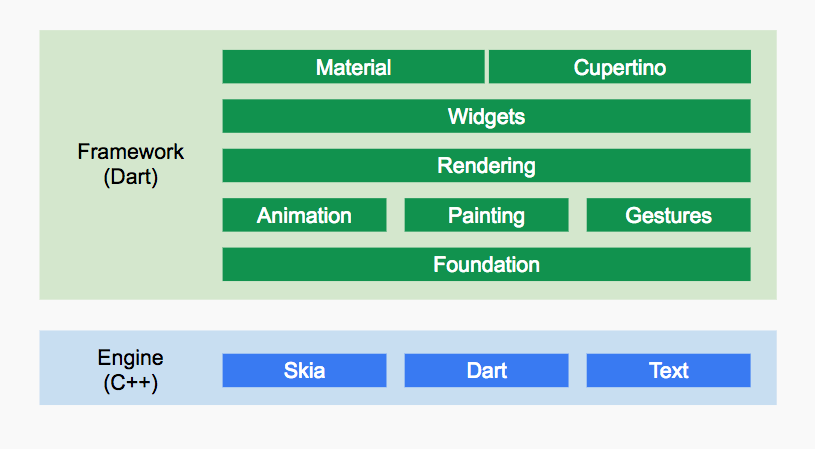Flutter框架结构
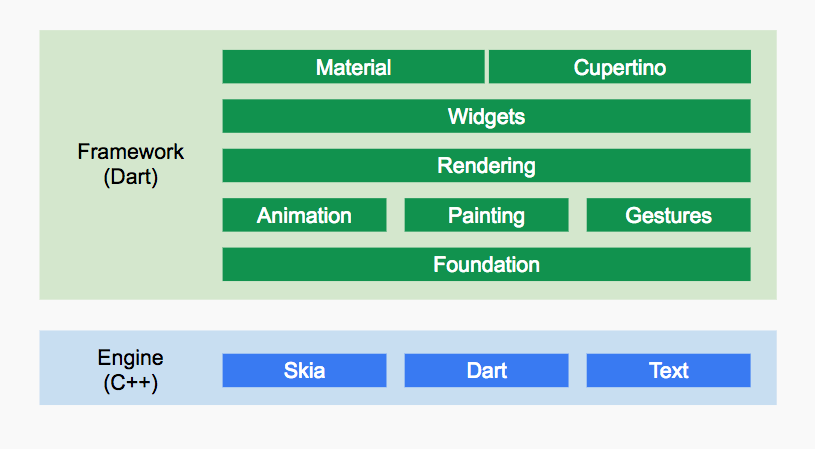
底下两层(Foundation和Animation、Painting、Gestures被合并为一个dart UI层,它是Flutter引擎暴露的底层UI库,提供动画、手势及绘制能力。
Rendering层,这一层是一个抽象的布局层,它依赖于dart UI层,Rendering层会构建一个UI树,当UI树有变化时,会计算出有变化的部分,然后更新UI树,最终将UI树绘制到屏幕上,这个过程类似于React中的虚拟DOM。Rendering层可以说是Flutter UI框架最核心的部分,它除了确定每个UI元素的位置、大小之外还要进行坐标变换、绘制(调用底层dart:ui)。
Widgets层是Flutter提供的的一套基础组件库,在基础组件库之上,Flutter还提供了 Material 和Cupertino两种视觉风格的组件库。而我们Flutter开发的大多数场景,只是和这两层打交道。
primarySwatch 和 primaryColor 的区别
1
2
3
4
5
6
7
8
| Widget build (BuildContext context) {
return MaterialApp(
title: 'myApp',
theme: ThemeData(
primaryColor: Colors.white // primarySwatch
)
)
}
|
使用primaryColor可以Colors.white,使用primarySwatch不可以设置白色和黑色,primarySwatch中的颜色是调用MaterialColor这种颜色类
listView
1
2
3
4
5
6
7
8
9
10
11
12
| Widget _buildSuggestions() {
return ListView.builder(
padding: EdgeInsets.all(16.0),
itemCount: 100,
itemBuilder: (BuildContext context, i) { //itemBuilder callback
if (i.isOdd) {
return Something();
}
return Another()
}
)
}
|
异步编程
与js一样,dart支持单线程执行,js中Promise对象表示异步操作的最终结果,dart中用Future对象来处理
1
2
3
4
5
6
| _getIpAddress() {
final url = 'http://www.google.com';
HttpRequest.reqeust(url).then((value) => {
print(json.decode(value.responseText)['origin']);
}).catchError((error) => print(error))
}
|
async函数返回Future,await等待Future
1
2
3
4
5
6
| _getIpAddress() {
final url = 'http://www.google.com';
var request = await HttpRequest.reqeust(url);
String ip = json.decode(request.responseText)['origin'];
print(ip);
}
|
布局
1
2
3
4
5
6
7
8
9
10
11
12
13
14
15
16
17
18
19
20
21
22
23
24
25
26
| Contianer(
child: Center(
child: Container(
child: Text('demo'),
decoration: BoxDecoration( // color, borderRadius, boxShadow, shape 通过BoxDecoration装饰
color: Colors.red,
borderRadius: BorderRadius.all(
Radius.circular(8.0)
),
boxshadow: <BoxShadow>[
BoxShadow(
color: Color(0xcc000000),
offset: Offset(0.0, 2.0)
),
BoxShadow(
color: Color(0000000000),
offset: Offset(0.0, 2.0)
)
],
shape: BoxShape.circle
),
padding: EdgesInsets.all(16.0),
width: 240.0
)
)
)
|
- Positioned widget and Stack widget
1
2
3
4
5
6
7
8
9
10
11
12
13
14
15
16
17
18
| Container(
child: Stack(
children: [
Positioned(
child: Container(
child: Text('demo'),
decoration: BoxDecoration(
color: Colors.red
)
),
left: 24.0,
top: 24.0
)
]
),
width: 320.0,
height: 320.0
)
|
- Transform widget and Scaling widget
1
2
3
4
5
6
7
8
9
10
11
12
| Container(
child: Transform(
child: Container(
child: Text('demo')
),
alignment: Alignment.center,
transform: Matrix4.identity()..rotateZ(15 * 3.1415926 / 180) // rotate
transform: Matrix4.identity()..scale(1.5) // scale
),
width: 320.0,
height: 320.0
)
|
1
2
3
4
5
6
7
8
9
10
11
| Container(
child: Container(
child: Text(
child: Text('demo'),
overflow: TextOverflow.ellipsis,
maxLines: 1
),
),
width: 320.0,
height: 320.0
)
|
GestureDetector 处理手势
1
2
3
4
5
6
7
8
9
10
11
12
13
| class MyButton extends StatelessWidget {
@override
Widget build (BuildContext context) {
return GestureDetector( // IconButton等使用GestureDetector提供onPressed回调
onTap: () { // onLongPress...
print('tapped')
},
child: Container(
child: Text('demo')
)
)
}
}
|
final const var static in Dart
static: 表示一个成员属于类而不是对象,修饰成员
final: 必须初始化,且值不可变,编译时不能确定值,修饰变量 // final list = [1,2,3]; list[0] = 4; => [4,2,3]
const: 编译时可确定,并且不能修改 // var list = const [1,2,3]; list[0] = 4; error
typedef 类型定义,通过用来检查函数类型
1
2
3
4
5
| typedef int Compart(int a, int b);
int sort(int a, int b) => a - b;
main() {
assert(sort is Compare); // True
}
|